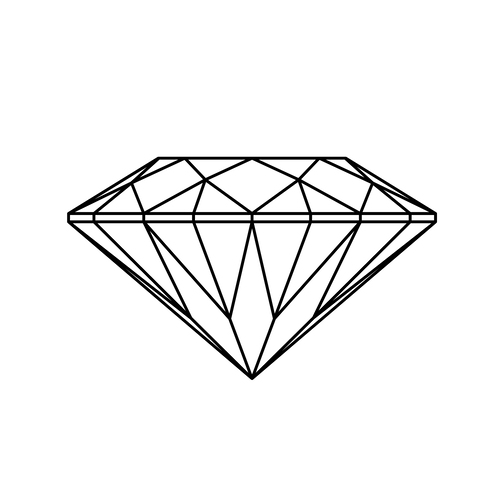ข้อตกลงผู้ใช้งาน และเงื่อนไขการให้บริการ ข้อตกลงและเงื่อนไขการให้บริการนี้ เป็นข้อตกลงระหว่าง สมาคมผู้ค้าอัญมณีไทยและเครื่องประดับ (ซึ่งต่อไปนี้จะเรียกว่า “สมาคมฯ”) ฝ่ายหนึ่ง กับ ผู้ใช้งานหรือผู้ที่เป็นสมาชิกของเว็บไซต์ www.thaigemjewelry.or.th (ซึ่งต่อไปนี้จะเรียกว่า “ผู้ใช้งาน”) อีกฝ่ายหนึ่ง เพื่อเป็นข้อตกลงและเงื่อนไขการใช้บริการเว็บไซต์ www.thaigemjewelry.or.th (ซึ่งต่อไปนี้จะเรียกว่า “เว็บไซต์”) ทั้งนี้ กรณีผู้ใช้งานไม่ประสงค์ที่จะผูกพันตามข้อกำหนดและเงื่อนไขนี้ ผู้ใช้งานตกลงจะยุติการเข้าใช้งานเว็บไซต์นี้ทันที แต่หากผู้ใช้งานเข้าชมหรือใช้บริการในส่วนใดส่วนหนึ่งของเว็บไซต์ต่อไป ผู้ใช้งานให้ถือว่า ผู้ใช้งานได้อ่านข้อตกลงนี้โดยละเอียดแล้วและตกลงผูกพันและปฏิบัติตามข้อตกลงและเงื่อนไขทุกประการต่อไปนี้
วัตถุประสงค์
สมาคมฯได้จัดทำเว็บไซต์ขึ้น เพื่อวัตถุประสงค์ดังต่อไปนี้
- ให้บริการข้อมูลความรู้ และข่าวสารกิจกรรมต่างๆที่เกิดขึ้น
- จัดสรรพื้นที่ออนไลน์เพื่อให้ผู้ที่เป็นสมาชิกของสมาคมฯใช้เป็นช่องทางในการโพสต์เพื่อนำเสนอผลงานของตัวเอง
- วัตถุประสงค์อื่นใดตามที่สมาคมฯจะให้บริการเพิ่มเติมบนเว็บไซต์ในภายหลัง
ข้อตกลงและเงื่อนไขทั่วไปในการใช้งานเว็บไซต์
- ผู้ใช้งานอาจได้รับ เข้าถึง สร้าง ส่ง หรือแสดงข้อมูล เช่น ไฟล์ข้อมูล ข้อความลายลักษณ์อักษร ซอฟต์แวร์คอมพิวเตอร์ ดนตรี ไฟล์เสียง หรือเสียงอื่น ๆ ภาพถ่าย วิดีโอ หรือรูปภาพอื่น ๆ โดยเป็นส่วนหนึ่งของบริการหรือโดยผ่านการใช้บริการ (ซึ่งต่อไปนี้จะเรียกว่า “เนื้อหา”)
- ผู้ใช้งานไม่มีสิทธิเปลี่ยนแปลง แก้ไข จำหน่าย จ่าย โอน หรือสร้างผลงานต่อเนื่อง โดยอาศัยเนื้อหาดังกล่าว ไม่ว่าจะทั้งหมดหรือบางส่วน
- ผู้ใช้งานอาจพบเนื้อหาที่ไม่เหมาะสม หรือหยาบคาย อันก่อให้เกิดความไม่พอใจ ภายใต้ความเสี่ยงของตนเอง
- สมาคมฯมีสิทธิในการคัดกรอง ตรวจทาน ทำเครื่องหมาย เปลี่ยนแปลง แก้ไข ปฏิเสธ หรือลบเนื้อหาใด ๆ ที่ไม่เหมาะสมออกจากเว็บไซต์2.5. ในกรณีที่มีเหตุอันควรเชื่อว่า ผู้ใช้งานปฏิบัติผิดข้อตกลงนี้ หรือกระทำละเมิดต่อสมาคมฯ หรือบุคคลอื่น หรือมีเหตุอื่นที่สมาคมฯเห็นสมควร สมาคมฯมีดุลพินิจในการระงับหรือยกเลิกบัญชีผู้ใช้ของผู้ใช้งาน รวมทั้งลบหรือเพิกถอนข้อมูลหรือเนื้อหาใดก็ตามที่เกี่ยวข้องกับบัญชีของผู้ใช้งาน โดยไม่ต้องแจ้งให้ทราบล่วงหน้า
ข้อตกลงและเงื่อนไขในการนำเสนอผลงานผ่านทางเว็บไซต์
- ในเว็บไซต์นี้มีการจัดสรรพื้นที่ออนไลน์สำหรับผู้ใช้งานเพื่อเป็นช่องทางในการนำเสนอสินค้าหรือบริการ โดยผู้ใช้งานซึ่งประสงค์จะเสนอขายสินค้าหรือเสนอการให้บริการผ่านเว็บไซต์ (“ผู้ขาย”) จะต้องทำการสมัครสมาชิกผ่านเว็บไซต์ก่อนจึงสามารถลงประกาศเสนอขายสินค้าหรือบริการได้
- ผู้ขายรับรองว่า ข้อมูลสินค้าและ/หรือบริการ รูปภาพ สัญลักษณ์ หรือเครื่องหมายใด ๆ ที่ผู้ขายนำมาลงประกาศหรือ แสดงไว้ในเว็บไซต์เป็นของผู้ขาย ซึ่งผู้ขายมีสิทธิโดยชอบด้วยกฎหมาย หรือได้รับอนุญาตให้ใช้ได้โดยถูกต้องตามกฎหมาย โดยข้อมูลข้างต้นทุกชนิดที่ผู้ขายได้นำมาแสดงไว้ในเว็บไซต์เป็นความจริง ถูกต้องสมบูรณ์ และไม่มีการละเมิดลิขสิทธิ์ สิทธิบัตร เครื่องหมายการค้า ทรัพย์สินทางปัญญาอื่นใด สิทธิความเป็นส่วนตัว และกฎหมายอื่นที่เกี่ยวข้อง รวมทั้งไม่มีเนื้อหาหรือได้มาโดยขัดหรือแย้งหรือฝ่าฝืนกฎหมาย หรือความสงบเรียบร้อยหรือศีลธรรมอันดีของประชาชน ทั้งนี้ ในกรณีที่เกิดความเสียหายหรือเกิดการละเมิดสิทธิใด ๆ ผู้ขายจะเป็นผู้รับผิดชอบแต่เพียงผู้เดียวในความเสียหายทั้งหมดที่เกิดขึ้น ไม่ว่าความเสียหายนั้นจะเกิดขึ้นกับสมาคมฯหรือบุคคลภายนอกก็ตาม
- ผู้ใช้งานรับทราบว่า ในการซื้อขายสินค้าและ/หรือบริการ ผู้ซื้อและผู้ขายต้องทำการติดต่อสื่อสารกันโดยตรงผ่านช่องทางที่ผู้ขายแจ้งให้ทราบ และทั้งสองฝ่ายต้องรับผิดชอบต่อสัญญาซื้อขายและ/หรือสัญญาการให้บริการระหว่างกันด้วยตัวเอง สมาคมฯเป็นเพียงสื่อกลางในการซื้อขายสินค้าและ/หรือบริการระหว่างผู้ซื้อและผู้ขาย มิได้มีฐานะเป็นคู่สัญญาและไม่มีส่วนเกี่ยวข้องในธุรกรรมใด ๆ ระหว่างผู้ซื้อและผู้ขาย รวมทั้งไม่รับประกันความเสียหายที่อาจเกิดขึ้นจากการทำธุรกรรมอย่างใด ๆ การเจรจาต่อรอง การซื้อขาย การจัดจำหน่ายหรือให้บริการระหว่างผู้ซื้อและผู้ขาย หากผู้ซื้อและผู้ขายมีข้อพิพาท ข้อต่อสู้ และ/หรือการเรียกร้องสิทธิใด ๆ ระหว่างกันแล้ว ผู้ซื้อและหรือผู้ขายตกลงจะไปดำเนินการว่ากล่าว เรียกร้อง หรือต่อสู้กับคู่สัญญาด้วยตนเอง
- ผู้ใช้งานรับทราบว่า ข้อมูล รูปภาพ และรายละเอียดเกี่ยวกับสินค้าและ/หรือบริการที่แสดงหรือปรากฏในประกาศบนเว็บไซต์เป็นข้อความของผู้ขายสินค้าและ/หรือบริการนั้น ๆ สมาคมฯไม่มีส่วนเกี่ยวข้องและไม่รับประกันในความถูกต้อง ครบถ้วนสมบูรณ์และความเป็นปัจจุบันของข้อมูลดังกล่าว ในกรณีที่มีข้อสงสัยในตัวสินค้าและ/หรือบริการ ผู้ใช้งานสามารถติดต่อสอบถามจากผู้ขายได้โดยตรง
- การเชื่อมโยงไปยังเว็บไซต์ของบุคคลที่สาม เว็บไซต์นี้อาจมีการเชื่อมโยงกับเว็บไชต์อื่น ๆ ที่ให้บริการโดยบุคคลที่สาม เพื่อช่วยให้ผู้ใช้งานเข้าถึงข้อมูลที่เกี่ยวข้องได้โดยสะดวก สมาคมฯไม่รับรองหรือยืนยันความถูกต้อง ความครบถ้วนสมบูรณ์ ความต่อเนื่อง ความเป็นปัจจุบัน หรือ ความน่าเชื่อถือในเนื้อหาของเว็บไซต์เหล่านั้น รวมทั้งไม่รับผิดชอบต่อความเสียหายใด ๆ ที่เกิดขึ้นจากการเข้าชมเว็บไซต์ดังกล่าว ทั้งนี้ หากผู้ใช้งานเลือกเข้าเยี่ยมชมเว็บไซต์ดังกล่าว ถือว่าเป็นความรับผิดชอบของผู้ใช้งานเอง
คำรับรอง หน้าที่ และความรับผิดของผู้ใช้งาน
- ผู้ใช้งานยืนยันและรับรองว่า ตนมีความสามารถในการทำนิติกรรมและมีอำนาจในการผูกพันกับข้อตกลงนี้
- ในการสมัครสมาชิกหรือให้ข้อมูลใด ๆ ผ่านเว็บไซต์นี้ ผู้ใช้งานรับรองว่า ข้อมูลที่มอบให้สมาคมฯเป็นความจริง ถูกต้องสมบูรณ์ และเป็นปัจจุบัน หากมีการเปลี่ยนแปลงใด ๆ ของข้อมูลหรือรายละเอียดดังกล่าว ผู้ใช้งานมีหน้าที่ต้องแก้ไขปรับปรุงในบัญชีสมาชิกหรือในส่วนอื่น ๆ ที่เกี่ยวข้องให้ถูกต้อง สมบูรณ์ และเป็นปัจจุบัน กรณีที่มีความเสียหายใด ๆ เกิดขึ้น ผู้ใช้งานจะรับผิดชอบแต่เพียงผู้เดียว
- ผู้ใช้งานรับรองว่า ข้อมูลทุกชนิดที่ได้ส่งให้เว็บไซต์ ไม่มีการละเมิดสิทธิใด ๆ ทุกประการ ซึ่งรวมถึงลิขสิทธิ์ ตราสัญลักษณ์ เครื่องหมายการค้า เครื่องหมายต่าง ๆ ที่ปรากฏบนผลิตภัณฑ์และบริการ ทรัพย์สินทางปัญญา สิทธิความเป็นส่วนตัว และกฎหมายอื่นที่บังคับใช้ ทั้งนี้ หากมีการละเมิดสิทธิใด ๆ ผู้ใช้งานตกลงจะรับผิดชอบข้อมูลทั้งหมดแต่เพียงผู้เดียว โดยสมาคมฯจะไม่รับผิดใด ๆ ต่อการละเมิดสิทธินั้น
- ผู้ใช้งานตกลงว่า ข้อมูล รูปภาพ รายละเอียดต่าง ๆ ที่ผู้ใช้งานโพสต์ผ่านเว็บไซต์ หรือส่งต่อมายังสมาคมฯไม่ว่าด้วยวิธีใดจะไม่ถือว่าเป็นความลับ ผู้ใช้งานให้สิทธิสมาคมฯในการเผยแพร่หรือใช้ข้อมูลดังกล่าวไม่ว่าด้วยจุดประสงค์ใดก็ตามโดยไม่มีเงื่อนไข ทั้งนี้ ข้อกำหนดในข้อนี้จะไม่ใช้บังคับกับข้อมูลส่วนบุคคลซึ่งอยู่ภายใต้นโยบายการคุ้มครองข้อมูลส่วนบุคคลและมาตรการรักษาความมั่นคงปลอดภัยของสมาคมฯ
- ผู้ที่เป็นสมาชิกของเว็บไซต์ต้องเก็บรักษาชื่อบัญชีผู้ใช้และรหัสผ่านเป็นความลับ โดยจะไม่แบ่งปันรายละเอียดบัญชีผู้ใช้ให้กับบุคคลอื่น และหากเกิดความเสียหายใด ๆ ผู้ใช้งานต้องรับผิดชอบในความเสียหายนั้น ทั้งนี้ ผู้ที่เป็นสมาชิกของเว็บไซต์ ตกลงยอมรับว่า เมื่อมีการเข้าใช้งานเว็บไซต์ ด้วยการใส่ชื่อบัญชีผู้ใช้และรหัสผ่านแล้ว ให้ถือว่า เป็นการลงลายมือชื่อทางอิเล็กทรอนิกส์ และผู้ที่เป็นสมาชิกนั้นใช้งานเว็บไซต์ด้วยตนเอง รวมถึงผู้ที่เป็นสมาชิกของเว็บไซต์ตกลงผูกพันและรับผิดชอบทุกประการ
- ผู้ใช้งานตกลงยอมรับว่า ตนมีหน้าที่ตรวจสอบและติดตามเพื่อให้ทราบถึงข้อตกลงและเงื่อนไขที่เกี่ยวข้องที่เป็นปัจจุบันในเว็บไซต์อย่างสม่ำเสมอ และยินยอมผูกพันรวมถึงปฏิบัติตามข้อตกลงและเงื่อนไขที่เกี่ยวข้องฉบับปัจจุบันดังกล่าวทุกประการ โดยจะไม่ยกข้อโต้แย้ง หรือข้ออ้างใด ๆ ขึ้นต่อสู้
- ผู้ใช้งานตกลงว่า จะไม่ทำการใด ๆ อันเป็นการขัดต่อกฎหมาย ไม่ชอบด้วยกฎหมาย ขัดต่อความสงบเรียบร้อยหรือศีลธรรมอันดีของประชาชน รวมทั้งข้อตกลงและเงื่อนไขนี้ หรือนโยบายต่าง ๆ ตามที่สมาคมฯกำหนด รวมทั้งจะไม่กระทำการใด ๆ ซึ่งถือเป็นการละเมิดสิทธิหรืออาจก่อให้เกิดความเสียหายต่อสมาคมฯหรือบุคคลอื่น
- ผู้ใช้งานตกลงว่า จะไม่กระทำการใด ๆ ที่ฝ่าฝืนกับพระราชบัญญัติว่าด้วยการกระทำผิดเกี่ยวกับคอมพิวเตอร์ ทั้งในปัจจุบันหรือที่จะมีขึ้นในภายหน้า เช่น การไม่ใช้ซอฟต์แวร์ เครื่องมือหรืออุปกรณ์ใด ๆ เพื่อเข้าถึงหรือแทรกแซงเว็บไซต์หรือข้อมูลของบุคคลอื่นโดยมิชอบ หรือระงับ ชะลอ หรือขัดขวางการทำงานของเว็บไซต์ หรือเครือข่ายที่เชื่อมต่อกับเว็บไซต์ หรือการใช้งานเว็บไซต์ของบุคคลอื่น หรือดัก รับ หรือทำลาย แก้ไข เปลี่ยนแปลง เพิ่มเติมข้อมูลของบุคคลอื่นโดยมิชอบ
กรรมสิทธิ์และสิทธิในทรัพย์สินทางปัญญา
- ผู้ใช้งานตกลงว่า สมาคมฯเป็นเจ้าของหรือเป็นผู้มีสิทธิโดยชอบด้วยกฎหมายในแพลตฟอร์มเว็บไซต์ ข้อมูล เนื้อหา สัญลักษณ์ รูปภาพ วิดีโอ เสียง หรือกราฟฟิกทั้งหลายที่แสดงในเว็บไซต์นี้ (“เนื้อหา”) เว้นแต่จะกำหนดเป็นอย่างอื่น โดยเนื้อหาดังกล่าวได้รับความคุ้มครองในด้านลิขสิทธิ์และทรัพย์สินทางปัญญา โดยผู้ใช้งานมีสิทธิเพียงเข้าดู จัดพิมพ์ หรือดาวน์โหลด เนื้อหาดังกล่าวเพื่อใช้ในงานส่วนตัว และการงานที่มิใช่ทางการค้า ซึ่งผู้ใช้งานตกลงที่จะเก็บบรรดาข้อความซึ่งเกี่ยวกับการแสดงถึงลิขสิทธิ์และสิทธิในความเป็นเจ้าของอื่นใดที่ปรากฏในเว็บไซต์นี้ไว้ โดยไม่ทำสำเนา จัดเก็บ หรือดาวน์โหลดข้อมูลไม่ว่าจะในรูปของเอกสารหรือในรูปแบบสื่ออิเล็กทรอนิกส์ รวมถึงส่ง โอน จัดทำ เผยแพร่ พิมพ์ ทำซ้ำ ดัดแปลง แก้ไข พัฒนา แสดง แพร่กระจาย จำหน่าย ให้สิทธิ เช่า หรือให้เช่า เนื้อหาใด ๆ ให้แก่บุคคลภายนอกไม่ว่าจะในทางการค้าหรือได้รับประโยชน์หรือในทางอื่นใด
- ผู้ใช้งานตกลงว่า จะไม่ใช้ชื่อทางการค้า เครื่องหมายการค้า เครื่องหมายการบริการ ตราสัญลักษณ์ ชื่อโดเมนของสมาคมฯ โดยไม่ได้รับความยินยอมเป็นลายลักษณ์อักษรจากสมาคมฯ
การชดใช้ค่าเสียหาย
กรณีที่เกิดความเสียหายแก่สมาคมฯอันเนื่องมาจากการดำเนินคดี การบังคับใช้สิทธิเรียกร้อง การชดใช้ค่าเสียหายจากความรับผิดหรือค่าใช้จ่ายใด ๆ (รวมถึงค่าทนายความ) ที่เกิดขึ้นจากการใช้เว็บไซต์ของผู้ใช้งาน ผู้ใช้งานตกลงจะรับผิดชดใช้ความเสียหายดังกล่าวให้แก่สมาคมฯทั้งสิ้น
ข้อสงวนสิทธิและข้อจำกัดความรับผิดของสมาคมฯ
- สมาคมฯไม่รับผิดต่อความเสียหายใด ๆ รวมถึงความเสียหาย สูญเสียและค่าใช้จ่ายที่เกิดขึ้น ไม่ว่าโดยตรงหรือโดยอ้อม ที่เป็นผลหรือสืบเนื่องจากการที่ผู้ใช้งานเข้าใช้เว็บไซต์นี้หรือเว็บไซต์ที่เชื่อมโยงกับเว็บไซต์นี้ หรือต่อความเสียหาย สูญเสียหรือค่าใช้จ่ายที่เกิดจากความล้มเหลวในการใช้งาน ความผิดพลาด การละเว้น การหยุดชะงัก ข้อบกพร่อง ความไม่สมบูรณ์ คอมพิวเตอร์ไวรัส ถึงแม้ว่าสมาคมฯจะได้รับแจ้งว่าอาจจะเกิดความเสียหาย สูญเสียหรือค่าใช้จ่ายดังกล่าวขึ้น นอกจากนี้ สมาคมฯจะไม่รับผิดต่อผู้ใช้งานหรือบุคคลจากการเรียกร้องใด ๆ ที่เกิดขึ้นจากบนเว็บไซต์ หรือเนื้อหาใด ๆ ซึ่งรวมถึงการตัดสินใจหรือการกระทำใด ๆ ที่เกิดจากความเชื่อถือในเนื้อหาดังกล่าวของผู้ใช้เว็บไซต์ หรือในความเสียหายใด ๆ ไม่ว่าความเสียหายทางตรง หรือทางอ้อม รวมถึงความเสียหายอื่นใดที่อาจเกิดขึ้นได้ ผู้ใช้บริการตกลงและยอมรับว่า สมาคมฯไม่ต้องรับผิดชอบต่อการกระทำใด ๆ ของผู้ใช้งานทั้งสิ้น
- สมาคมฯไม่มีนิติสัมพันธ์กับผู้ใช้งานไม่ว่าในลักษณะตัวแทน นายหน้า หุ้นส่วน นายจ้างลูกจ้าง หรือลักษณะอื่นใด นอกเหนือจากการให้ใช้งานเว็บไซต์ รวมทั้งไม่ได้รับส่วนแบ่งหรือผลประโยชน์อื่นใดจากการขายสินค้าหรือการให้บริการ การลงประกาศ การเจรจาติดต่อสื่อสาร หรือธุรกรรมการซื้อขายระหว่างผู้ใช้งาน การให้ข้อเสนอทางสัญญาใด ๆ ระหว่างผู้ใช้งานทุกฝ่าย
- สมาคมฯขอสงวนสิทธิ์ในการระงับหรือลบข้อมูล รูปภาพ สัญลักษณ์ หรือเครื่องหมายใด ๆ ที่ผู้ขายนำมาแสดงไว้ในเว็บไซต์ที่มีเหตุอันสงสัยว่า จะขัดหรือแย้ง หรือฝ่าฝืนกฎหมาย ความสงบเรียบร้อยหรือศีลธรรมอันดีของประชาชน โดยไม่ต้องแจ้งให้ทราบล่วงหน้า
- สมาคมฯสงวนสิทธิ์ในการเปลี่ยนแปลง หรือยกเลิกข้อตกลงนี้ทั้งหมดหรือแต่บางส่วนเมื่อใดก็ได้ โดยไม่ต้องแจ้งให้ทราบล่วงหน้า การเปลี่ยนแปลงหรือเพิ่มเติมข้อกำหนดและเงื่อนไขใด ๆ ถือเป็นส่วนหนึ่งของข้อตกลงนี้และมีผลบังคับโดยทันที กรณีที่ผู้ใช้งานดำเนินการใช้เว็บไซต์นี้ต่อไป ถือว่าผู้ใช้งานยอมรับและตกลงผูกพันตามข้อตกลงและเงื่อนไขการใช้บริการที่ได้มีการเปลี่ยนแปลงแล้ว
- ผู้ใช้งานรับทราบว่า สมาคมฯใช้ความพยายามอย่างสมเหตุสมผลในการนำเสนอข้อมูลและส่วนประกอบต่าง ๆ ที่ปรากฏในเว็บไซต์ เพื่อให้ข้อมูลและส่วนประกอบมีความถูกต้องมากที่สุด แต่ก็ไม่สามารถรับประกันได้ว่า ข้อมูลและส่วนประกอบดังกล่าวมีความถูกต้องสมบูรณ์และสามารถเชื่อถือได้ ทั้งนี้ สมาคมฯจะไม่รับผิดชอบต่อความผิดพลาดหรือการละเลยในการนำเสนอข้อมูลและส่วนประกอบนั้น
เงื่อนไขอื่น ๆ
- ขอบเขตการใช้บริการเว็บไซต์ไม่ว่าบางส่วนหรือทั้งหมด จำกัดพื้นที่การใช้งานหรือบริการเฉพาะภายในประเทศไทยเท่านั้น และข้อกำหนดในข้อตกลงนี้ใช้บังคับตามกฎหมายไทย และให้ศาลไทยเป็นศาลที่มีเขตอำนาจในการพิจารณาข้อพิพาทที่เกิดขึ้นตามข้อกำหนดดังกล่าว
- หากข้อความใดในข้อตกลงและเงื่อนไขการใช้บริการเว็บไซต์นี้ตกเป็นโมฆะหรือใช้บังคับไม่ได้ตามกฎหมาย ไม่ว่าด้วยเหตุใด ๆ ผู้ใช้งานตกลงว่าให้ข้อความที่เป็นโมฆะหรือใช้บังคับไม่ได้นั้น ไม่มีผลกระทบข้อกำหนดอื่นที่มีผลสมบูรณ์และให้ข้อกำหนดอื่นนั้นมีผลใช้บังคับได้ต่อไป
- ผู้ใช้บริการตกลงยอมรับว่า การแจ้งการเปลี่ยนแปลงใด ๆ ดังกล่าวข้างต้น ให้สมาคมฯแจ้งหรือประกาศให้ทราบทางเว็บไซต์หรือช่องทางอื่นตามที่สมาคมฯเห็นสมควร ทั้งนี้ ผู้ใช้บริการตกลงยอมรับว่า ตนมีหน้าที่ตรวจสอบและติดตามเพื่อให้ทราบถึงข้อกำหนดที่เกี่ยวข้องที่เป็นปัจจุบันในเว็บไซต์อย่างสม่ำเสมอ และยินยอมผูกพัน รวมถึงปฏิบัติตามข้อกำหนดที่เกี่ยวข้องฉบับปัจจุบันดังกล่าวทุกประการ โดยจะไม่ยกข้อโต้แย้ง หรือข้ออ้างใด ๆ ขึ้นต่อสู้สมาคมฯ
- ผู้ใช้บริการตกลงว่า การที่สมาคมฯยินยอมผ่อนผัน หรือใช้สิทธิอย่างใดอย่างหนึ่ง หรือการละเว้นการใช้สิทธิใด ๆ ตามข้อกำหนดที่เกี่ยวข้องหรือกฎหมาย ไม่ถือว่าสมาคมฯสละสิทธิ หรือเป็นการตัดสิทธิสมาคมฯที่จะใช้สิทธิอื่นที่พึงมีหรือใช้สิทธิในครั้งอื่นต่อไป
ภาษาและกฎหมายที่ใช้บังคับ
เงื่อนไขการใช้บริการฉบับนี้ให้ใช้ภาษาไทยเป็นภาษาที่ใช้บังคับ การแปลความหมาย การตีความ ความสมบูรณ์ และการปฏิบัติตามเงื่อนไขการใช้บริการฉบับนี้ ให้เป็นไปตามที่กำหนดไว้ภายใต้บังคับของกฎหมายไทย และให้ศาลไทยเป็นศาลที่มีอำนาจในการพิจารณาคดี